Firewall is a basic and main component for securing a network . The basic purpose of a firewall is to isolate one network from another network so that networks can't make effect on each other.Hackers often bypass Antiviruses and Anti-spywares by some methods Like Crypting,Hexing, File-pumping etc,but it becomes very difficult for a Hacker to bypass a Firewall that's why I am writing this article about How to bypass a Firewall easily.
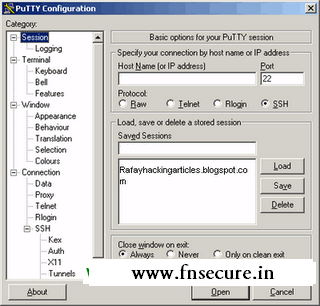 Now we will see How to Hack or Bypass firewall using SSH Tunneling
Now we will see How to Hack or Bypass firewall using SSH Tunneling
Firewall is often called Hindrance(Obstacle) by hackers. In the below chart ,the complete working of firewall is shown :
The method which is mostly used by Hackers to bypass firewall is known as SSH tunneling.
What is SSH Tunneling?
- Well according to wikipedia:
A Secure Shell (SSH) tunnel consists of an encrypted tunnel created through an SSH protocol connection. Users may set up SSH tunnels to tunnel unencrypted traffic over a network through an encrypted channel.
For more information on SSH Tunneling See it on Wikipedia Here
Reason to Bypass firewall
Firewall is always a problem for Hackers.Particularly if you are in university or working somewhere,you have examined that the network administrators deny access to file sharing, instant messaging or social networks such as facebook or myspace with a firewall or proxy server.So when ever you want to connect to them a message comes that these services are unavailable or something like that.To avoid this ,we have to break firewall so that we may access these services.SSH Tunneling
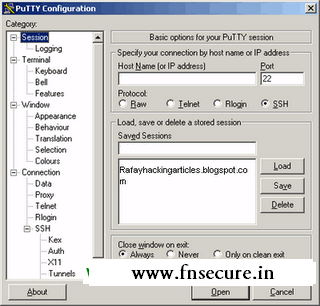 Now we will see How to Hack or Bypass firewall using SSH Tunneling
Now we will see How to Hack or Bypass firewall using SSH Tunneling- First of all Create an account for SSH access.There are many sites which provide paid and free SSH access.One of them is Superprotocol .
- Now download an open source SSH Client named Putty .
- After downloading ,execute the software and run it.
- Now you will come to this configuration settings page.
- Now in the host name,enter the server through which we can connect SSH access.make sure SSH is selected using port 22.
- Next, in the SSH options,click on Tunnels,here we will set up a Tunnel.
- Change the Source port to 8080 and then click on Dynamic.
- After doing all this click on Open.
- Now login in with username and password which we given in SSH Provider.
- Establishing the tunnel part is completed now.
Wire Shark Instalation
- Now we need to Download another software named Wire Shark and execute wireshark.
- Now start Packet capture,in the beginning it will be empty.
- Open google.com in your browser and then packets getting captured by the software.
Configuring Mozilla
Now the next part is the configuring of Mozilla Firefox so that we can use SSH connection.- Open the Mozilla browser and open "Tools" menu and then "Options".
- Click on "Advanced" button tab, and then "Network" tab, and then click on "Settings".
- Now you are in Connection Settings enter "localhost" as the "Socks Host and port number, such as "1080" into the "Port:" field.
- Now come back to wire shark you will see some SSH connection but now there's no information about what is being sent from server to client.










